HOW TO MAKE A EASY TO USE WEBSITE
Steps for making a simple staging website in 5 mins only
First you need a Gmail account it can be any one (gmail.com, yahoo.com, zoho.mail, etc. )
If you want to know how to setup email account then click here you will redirect to my page "how to setup email"After Gmail setup Then real steps starts here
Step:1 open your browser it could be any one (chrome, edge, Firefox, or your brand specific browser, etc. )
Step:2 search for blogger.com
Step:3 click on create blog in search results
step:4 under the nav bar click on create blog
step:5 Add a title for your blog and click next
step:6 Add a URL of your choice and click next
step:7 your website is ready
step:8 click on view blog on the left menu section in the last to see your blog
Full explanation with video tutorial
After setting up gmail ,
* This search will redirect you to the search result look like this
* After that click on create your blog in the search result
* This will redirect you to blogger's interface
* Now you have to click on create blog
* Now an another pop up menu appears asking for website URL , similarly fill the URL you want and click save
* To see your website click on view blog in the left menu section written in blue colour
* At this time your website will look like this


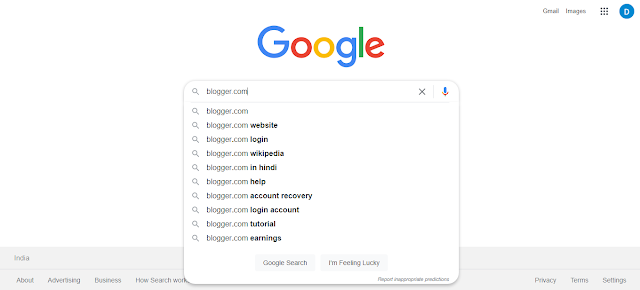














0 Comments
Give us a feedback